OUR PRODUCT

SketchUp โปรแกรมออกแบบโมเดล 3 มิติ
มาพร้อมคุณสมบัติครบถ้วนที่ช่วยให้คุณสามารถสร้างทุกสิ่งที่คุณจินตนาการไว้ให้เป็นจริง ไม่ว่าจะเป็นงานด้านออกแบบสถาปัตยกรรม งานวิศวกรรม ออกแบบตกแต่งภายใน และงานออกแบบประเภทอื่น ๆ มากมาย
มีแพ็คเกจให้เลือกใช้งานดังต่อไปนี้
- SketchUp Go
- SketchUp Pro
- SketchUp Pro Scan
- SketchUp Pro Advance Workflow
- SketchUp Studio
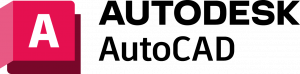
AutoCAD ซอฟต์แวร์สำหรับเขียนแบบ ออกแบบ 2 มิติ และ 3 มิติ ชั้นนำของโลก
สามารถนำไปใช้งานออกแบบทางสถาปัตยกรรม วิศวกรรม งานสำรวจ ตกแต่งภายใน แผนที่ ตลอดจนงานออกแบบผลิตภัณฑ์และเครื่องกล ฯลฯ
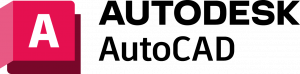
AutoCAD LT ซอฟต์แวร์สำหรับงานเขียนแบบ ออกแบบ 2 มิติ (2D) ชั้นนำของโลก
ราคาประหยัดเหมาะสำหรับผู้ที่ต้องการทำงานด้านเขียนแบบ 2 มิติ เพียงอย่างเดียว
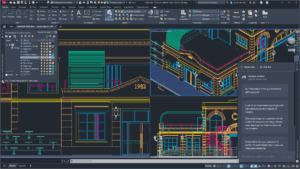

Chaos ® V-Ray ® เป็นปลั๊กอินที่พร้อมใช้งานสำหรับการเรนเดอร์ภาพ 3 มิติ
จากการออกแบบ 3 มิติและโปรแกรม CAD ที่สำคัญสามารถทำงานได้อย่างราบรื่นกับโปรแกรมอื่นๆ เช่น 3ds Max, Cinema 4D, Houdini, Maya, Nuke, Revit, Rhino, SketchUp และ Unreal เป็นต้น



Chaos ® Enscape ® เป็นปลั๊กอินทำภาพ/วิดิโอเสมือนจริง
ที่รวดเร็วและง่ายที่สุดในการสร้างสรรค์ สื่อสาร และนำเสนองานออกแบบแบบเรียลไทม์ในทุกขั้นตอนของกระบวนการออกแบบ!


Corona เป็นตัวเลือกที่สมบูรณ์แบบสำหรับการสร้างผลงานเรนเดอร์สถาปัตยกรรมและการออกแบบภายในที่น่าทึ่งได้ทันทีตั้งแต่เริ่มต้น!

SYSTEM REQUIREMENT

Supported Versions
The following versions of SketchUp are supported:
- SketchUp 2023
- SketchUp 2024
- SketchUp 2025
SketchUp 2022 and any version older than that are not supported.
Windows 11, Windows 10
- Software Requirements
- An internet connection both to install and authorize your subscription. Some features within SketchUp also require an internet connection.
- SketchUp requires .NET Framework version 4.5.2. For more information about the .NET framework see this troubleshooting article.
- Recommended Hardware Requirements
- A 2+ GHz processor.
- A graphics card that’s separate from the CPU, also known as a discrete graphics card. Most current generation AMD or NVIDIA cards on the market are considered discrete.
- At least 8GB of RAM.
- At least 6GB of available hard disk space.
- A modern GPU with at least 8GB VRAM. SketchUp’s classic renderer requires OpenGL 3.1 support. SketchUp’s performance relies on your graphics card driver and its ability to support OpenGL 3.1 or higher.
- A modern GPU with at least 32GB of VRAM when interacting with models utilizing materials with Physically Based Rendering texture maps, Ambient Occlusion, and Image Based Lighting.
- A 3-button, scroll-wheel mouse.
Mac OS 15 (Sequoia), 14+ (Sonoma), 13+ (Ventura), 12+ (Monterey)
- Software Requirements
- An internet connection both to install and authorize your subscription. Some features within SketchUp also require an internet connection.
- QuickTime 5.0 and web browser for multimedia tutorials.
- Safari.
- Recommended Hardware Requirements
- 2.1+ GHz processor or current generation Apple M1 processor
- At least 8GB of RAM
- At least 6GB of available hard-disk space
- A modern GPU with at least 1GB of memory. SketchUp’s classic renderer requires OpenGL 3.1 support.
- A 3-button, scroll-wheel mouse
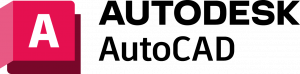
| System requirements for AutoCAD 2025 including Specialized Toolsets (Windows) | |
|---|---|
| Operating System | 64-bit Microsoft® Windows® 11 and Windows 10 version 1809 or above. See Autodesk’s Product Support Lifecycle for support information. |
| Processor | Basic: 2.5-2.9 GHz processor with 8 logical cores (base) ARM Processors are not supported. Recommended: 3+ GHz processor (base), 4+ GHz (turbo) |
| Memory | Basic: 8 GB Recommended: 32 GB |
| Display Resolution | Conventional Displays: 1920 x 1080 with True Color High Resolution & 4K Displays: Resolutions up to 3840 x 2160 (with “Recommended” display card) |
| Display Card | Basic: 2 GB GPU with 29 GB/s Bandwidth and DirectX 11 compliant |
| Disk Space | 10.0 GB (suggested SSD) |
| Network | See Autodesk Network License Manager for Windows |
| Pointing Device | MS-Mouse compliant |
| .NET Framework | .NET 8 |
| System requirements for AutoCAD 2025 for Mac | |
|---|---|
| Operating System | Apple® macOS® Sequoia v15 (requires Update 2025.1) Apple macOS Sonoma v14 Apple macOS Ventura v13 Apple macOS Monterey v12 |
| Model | Apple Mac® computers compatible with macOS Monterey or above Recommended: Apple Mac models supporting Metal Graphics Engine |
| CPU Type | 64-bit Intel CPU Apple M series CPU |
| Memory | Basic: 8 GB Recommended: 16 GB or higher |
| Display Resolution | Basic: 1280 x 800 display High Resolution: 2880 x 1800 with Retina Display |
| Disk Space | 8 GB free disk space for download and installation |
| Pointing Device | Apple-compliant Mouse, Apple-compliant Trackpad, Microsoft-compliant mouse |
| Display Card | Recommended: Mac native installed graphics cards |
| Disk Format | APFS, APFS(Encrypted), Mac OS Extended (Journaled), Mac OS Extended (Journaled, Encrypted) |
| Additional Requirements for large datasets, point clouds, and 3D modeling | |
|---|---|
| Memory | 32 GB RAM or more |
| Disk Space | 6 GB free hard disk available, not including installation requirements |
| Display Card | 3840 x 2160 (4K) or greater True Color video display adapter; 12GB VRAM or greater; Pixel Shader 3.0 or greater; DirectX-capable workstation class graphics card. |

| System requirements for AutoCAD LT 2025 (Windows) | |
|---|---|
| Operating System | 64-bit Microsoft® Windows® 11 or Windows 10 version 1809 or above. See Autodesk’s Product Support Lifecycle for support information. |
| Processor | Basic: 2.5–2.9 GHz processor (base) ARM Processors are not supported. Recommended: 3+ GHz processor (base), 4+ GHz (turbo) |
| Memory | Basic: 8 GB Recommended: 16 GB |
| Display Resolution | Conventional Displays: 1920 x 1080 with True Color High Resolution & 4K Displays: Resolutions up to 3840 x 2160 (with capable display card) |
| Display Card | Basic: 1 GB GPU with 29 GB/s Bandwidth and DirectX 11 compliant DirectX 12 with Feature Level 12_0 is required for Shaded (Fast), Shaded with edges (Fast), and Wireframe (Fast) visual styles. Please be sure to use the latest drivers from the video card manufacturer’s website. |
| Disk Space | 10.0 GB (suggested SSD) |
| Pointing Device | MS-Mouse compliant |
| .NET Framework | .NET 8 |
| System requirements for AutoCAD LT 2025 for Mac | |
|---|---|
| Operating System | Apple® macOS® Sequoia v15 (requires Update 2025.1) Apple macOS Sonoma v14 Apple macOS Ventura v13 Apple macOS Monterey v12 |
| Model | Apple Mac® computers compatible with macOS Monterey or above Recommended: Apple Mac models supporting Metal Graphics Engine |
| CPU Type | 64-bit Intel CPU Apple M series CPU |
| Memory | Basic: 8 GB Recommended: 16 GB or higher |
| Display Resolution | Basic: 1280 x 800 display High Resolution: 2880 x 1800 with Retina Display |
| Disk Space | 8 GB free disk space for download and installation |
| Pointing Device | Apple-compliant Mouse, Apple-compliant Trackpad, Microsoft-compliant mouse |
| Display Card | Recommended: Mac native installed graphics cards |
| Disk Format | APFS, APFS(Encrypted), Mac OS Extended (Journaled), Mac OS Extended (Journaled, Encrypted) |

Windows
Please make sure that your system fulfills these requirements before installing V-Ray. For additional information on hardware, see the Hardware Recommendations article.
Processor | Intel* 64, AMD64 or compatible processor with AVX2 support |
RAM | Minimum 8 GB RAM, recommended 16 GB RAM |
| Hard Disk Space | minimum 2GB, recommended 12GB (includes additional downloadable content) |
TCP/IP | Only IPv4 is supported. IPv6 is currently not supported |
Operating System | Windows 10, Windows 11 |
SketchUp | SketchUp 2021, 2022, 2023, 2024, 2025 |
| GPU Support | NVIDIA GPUs of Maxwell generation or later with the latest recommended video driver (for both CUDA and RTX – enabled cards) V-Ray Vision requires a Graphics card with DirectX 11 or DirectX 12 and Shader Model 5.0 capabilities |
macOS
Please make sure that your system fulfills these requirements before installing V-Ray.
Processor | Intel 64, AMD64, ARM64 or compatible processor with AVX2 support |
RAM | Minimum 8 GB RAM, recommended 16 GB RAM |
| Hard Disk Space | minimum 2GB, recommended 12GB (includes additional downloadable content) |
TCP/IP | Only IPv4 is supported. IPv6 is currently not supported |
| Operating System | Apple® macOS 11.0 Big Sur or higher |
| SketchUp | SketchUp 2021, 2022, 2023, 2024, 2025 |
In V-Ray 7, macOS Metal support has been added on Sonoma, Sequoia and newer OS.

Windows OS | Minimum Requirements | Recommended Requirements | VR Requirements |
Operating System | Windows 10 or higher | Windows 10 or higher | Windows 10 or higher |
Graphics Card | Intel Arc A310, NVIDIA or AMD dedicated GPU with 4GB VRAM that supports Vulkan 1.1 NVIDIA GeForce GTX 10 series / Quadro P series and newer AMD Radeon RX 5000 series / equivalent Radeon Pro series and newer The latest available drivers or at least our recommended drivers | NVIDIA GeForce RTX 3070 Ti or AMD RX 6800 The latest available drivers or at least our recommended drivers | NVIDIA GeForce RTX 4070 Ti or AMD RX7900 XT The latest available drivers or at least our recommended drivers |
VRAM | 4GB VRAM | 8GB VRAM | 12GB VRAM |
VR Headsets | Meta Quest 3 HTC Vive Pro 2 Refer to the hardware requirements in our Virtual Reality Headset guide | ||
Additional Software Requirements | The Enscape installer will check for the presence of additional software required to run Enscape. If that software is not present the installer will prompt you to download and install whatever is missing from your system. For deploying Enscape via Command Line, here’s a list of that required software: | ||
Machines Without Dedicated GPUs |
| ||
Unsupported Hardware | Radeon 6000 mobile GPU’s SLI Note: you may still experience a performance boost by using SLI AFR mode, which is a setting that can be selected in your NVIDIA driver properties. In cases where you have multiple GPU’s, Enscape will only utilize one of those GPU’s. Only docking stations that support accelerated graphics will work with Enscape. | ||
Known Issues: |
| ||

Basic Facts
- Corona is entirely CPU-based (with optional GPU AI denoising which requires a compatible GPU)
- Offers unbiased and biased rendering
- The two commercially available plugins work with 3ds Max and Cinema 4D
Hardware Requirements
- Corona requires a CPU that supports the SSE 4.1 instruction set.
Only very old CPUs don’t support it. Here is a list of compatible CPUs. - To use our optional preview denoisers during interactive rendering, you need:
- For the NVIDIA GPU AI denoiser: an NVIDIA GPU with Maxwell or newer architecture and the newest GPU driver. Not all mobile GPUs are supported.
- For the Intel GPU AI denoiser: an NVIDIA GPU with Volta, Turing, Ampere, Ada Lovelace, Hopper, or newer architecture.
Note: these denoisers are optional, and Corona works fine even if they are not installed. We also offer a High Quality denoiser, which utilizes purely the CPU, and this denoiser can be used on any computer which can run Corona.
- There are no other hardware requirements.
